Hi,
When trying to import a xml file with 50 mb using a xmlport, i got this error:
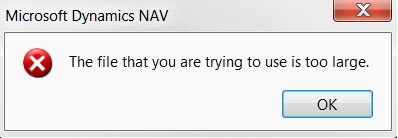
Microsoft Dynamics NAV
———
The file that you are trying to use is too large.
———
OK
———
This happens because Dynamics NAV limits the size of the files you’re importing.
To handle this, you can change this limit using Microsoft Dynamics NAV Administration console.
1. Open Microsoft Dynamics NAV Administration console
2. Select the Dynamics NAV instance you’re using
3. Enter Edit mode and change the value in “Max Upload Size” from 30 to a value above your file size.
4. Save the changes and don’t forget to restart the instance.