Hi,
It’s been a while since I last posted and i will post a quick one today.
I have been working with LS Retail for more than two years now and I have been helping our partners on their journey to SaaS.
We had a few partners complaining about deadlocks when running fully online POSes on SaaS. This can happen for multiple reasons but this post is going to focus on a specific setting, related to replication counters update.
Before going into that just two quick tips.
First tip for partners is to enable telemetry and connect the customer environment to Application Insights.
More resources here:
- https://github.com/microsoft/BCTech/blob/master/samples/AppInsights/VIDEOS.md
- https://github.com/microsoft/BCTech/blob/master/samples/AppInsights/VIDEOS.md#how-do-i-get-started-with-application-insights-4-min
Second tip is to use the PowerBI app that Microsoft provides for free through the AppSource (requires a PowerBI Pro license). You get a lot of information out-of-the-box!
More resources here:
- https://github.com/microsoft/BCTech/blob/master/samples/AppInsights/VIDEOS.md#how-can-i-analyze-performance-using-the-power-bi-performance-report-8-min
- BCTech/samples/AppInsights/PowerBI/Reports/AppSource at master · microsoft/BCTech (github.com)
- https://appsource.microsoft.com/en-us/product/PowerBI/microsoftdynsmb.bc_telemetry_pbi_app
On the SQL Deadlocks page, available in the PowerBI app, I was able to check that there’s a lot of deadlocks being triggered on the Replication Counter field validation, for multiple tables:
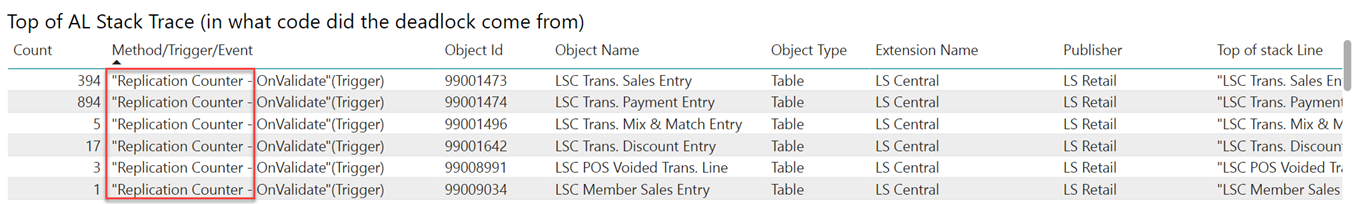
Most likely this is because your customer has the Replication Counters update enabled on the HO distribution location card which doesn’t make sense if all the POSes are running online and no replication (using counters) is needed. Having said that, it makes sense to enable the Skip Repl. Counter Update flag on the HO distribution location card.
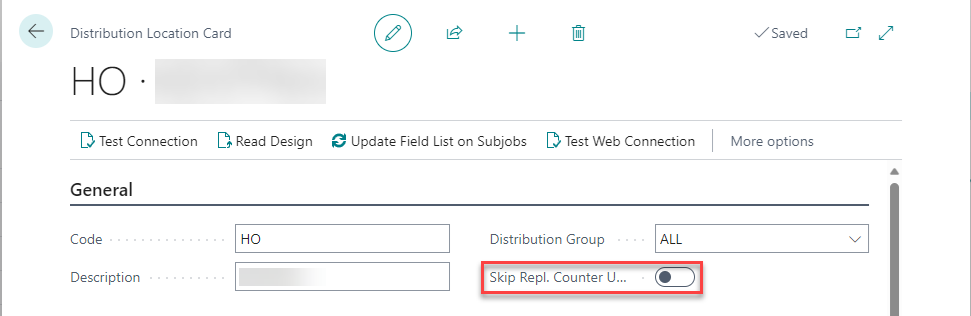
More info available on our Implementation Guide, available online for partners: https://help.lscentral.lsretail.com/Content/Implementation-Guide/Performance-Online.htm?Highlight=performance
If you would like to hear more about telemetry and how to troubleshoot issues on SaaS, please let me know.